Dns 101
Introduction to DNS
DNS (Domain Name System) is the backbone of the internet, converting human-readable domain names into machine-readable IP addresses. It is the system that matches domain names to IP addresses so that internet users can access websites and other online resources by typing in domain names instead of IP addresses. Here is a tutorial on how DNS works and how it can be used to configure domain names and websites.
Understanding the basics: When you type a domain name in your web browser, the browser sends a request to a DNS server to resolve the domain name into an IP address. The DNS server looks up the IP address in its database and returns the IP address back to the browser. The browser then uses the IP address to connect to the web server hosting the website you want to access.
Setting up a DNS server: To set up a DNS server, you need to install DNS software and configure it to act as a DNS server for your network. The DNS server should be set up with the appropriate domain names and IP addresses for your network, so that it can match domain names to IP addresses and respond to DNS requests from clients.
Configuring domain names: To configure a domain name, you need to purchase the domain name from a domain registrar and then set up the DNS records for the domain name. The DNS records specify the IP address of the web server hosting the website, the mail server for the domain, and other information such as the subdomains for the domain.
Setting up a website: To set up a website, you need to install web server software on a server and configure it to host the website. You also need to configure the DNS records for the domain name to point to the IP address of the web server.
Understanding DNS records: There are several types of DNS records, including A records, MX records, and CNAME records. A records map a domain name to an IP address, MX records specify the mail server for the domain, and CNAME records allow you to create a subdomain that points to another domain name.
Using DNS to manage your website: By using DNS, you can easily manage your website and configure domain names and IP addresses. You can also use DNS to redirect traffic from one domain name to another, or to configure subdomains for your website.
Troubleshooting DNS issues: If you have trouble accessing a website, it may be due to a DNS issue. You can use tools like nslookup and dig to troubleshoot DNS issues and determine if the problem is with the DNS server or with the web server hosting the website.
In conclusion, DNS is an essential component of the internet, enabling users to access websites and other online resources by typing in domain names instead of IP addresses. By understanding how DNS works and how it can be used to manage domain names and websites, you can take control of your online presence and ensure that your website is accessible to internet users.
Types of Record Types
DNS (Domain Name System) uses different types of records to map domain names to IP addresses, store information about mail servers, and manage the DNS namespace. Here are some of the most common types of DNS records:
A (Address) Record: The A record is used to map a domain name to an IP address (IPv4). For example, the domain name www.example.com can be mapped to the IP address 192.168.1.100 using an A record.
AAAA (Address) Record: The AAAA record is used to map a domain name to an IP address (IPv6). It works similar to A record, but instead of IPv4 addresses, it maps to IPv6 addresses.
PTR (Pointer) Record: The PTR record is used for reverse DNS lookups. It maps an IP address to a domain name. For example, the IP address 192.168.1.100 can be mapped to the domain name www.example.com using a PTR record.
SRV (Service) Record: The SRV record is used to store information about servers that provide specific services, such as mail servers, web servers, etc. The SRV record includes information about the priority, weight, port, and target hostname for a service.
SOA (Start of Authority) Record: The SOA record is the first record in a DNS zone file and provides information about the zone, such as the primary DNS server for the zone, the email address of the person responsible for the zone, and the zone’s serial number.
NS (Name Server) Record: The NS record is used to define the authoritative DNS servers for a domain. It specifies the domain name of a DNS server that is authoritative for the domain.
These are the most common types of DNS records used to manage domain names and IP addresses. By using these records, you can create a hierarchical, distributed database that allows users to locate websites and services by using domain names instead of IP addresses.
Useful Linux Commands for Troubleshooting
There are several Linux commands that can be used to troubleshoot DNS issues. Here are some of the most commonly used commands:
- nslookup: The nslookup command is used to query a DNS server for information about a domain name or IP address. For example, to find the IP address for the domain www.example.com, you can use the following command:
nslookup www.example.com- ping: The ping command is used to test the connectivity between your computer and another network device. You can use the ping command to test the connectivity to a domain name or IP address. For example, to test the connectivity to www.example.com, you can use the following command:
ping www.example.comtraceroute: The traceroute command is used to trace the path that a packet takes from your computer to a destination network device. You can use traceroute to identify any network devices that might be causing DNS issues. For example, to trace the path to www.example.com, you can use the following command:
traceroute www.example.comhost: The host command is used to query a DNS server for information about a domain name or IP address. For example, to find the IP address for www.example.com, you can use the following command:
host www.example.comdig: The dig command is used to query a DNS server for information about a domain name or IP address. For example, to find the IP address for www.example.com, you can use the following command:
dig www.example.comThese are some of the most commonly used Linux commands for troubleshooting DNS issues. By using these commands, you can identify network devices that might be causing DNS issues, check the connectivity to a domain name or IP address, and retrieve information about domain names and IP addresses.