Using Dig For Debugging
dig (Domain Information Groper) is a command-line tool used for querying DNS (Domain Name System) servers for information about host addresses, mail exchanges, nameservers, and other related information. It provides a way to manually check the DNS records for a particular domain and see what information the DNS servers are providing. Here’s how you can use dig and an example usage:
-
Install dig: The dig tool is typically included in most Unix-based systems, such as Linux and macOS. If it’s not installed, you can install it using your operating system’s package manager.
-
Basic syntax: The basic syntax for using dig is as follows:
dig [options] domain-name
- Common options: Some of the most common options used with dig include:
+short: returns only the IP address of the domain name. +noall: returns only the requested information, and not all of the available information. +answer: returns only the answer section of the query. +ns: returns the nameserver information for the domain.
- Example usage: Here’s an example usage of dig to get the IP address of the domain www.example.com:
dig +short www.example.comThis command will return the IP address of the domain www.example.com. You can also use the dig command to retrieve other types of information, such as the nameserver information for a domain:
dig +ns www.example.comThis command will return the nameserver information for the domain www.example.com.
In conclusion, dig is a useful tool for querying DNS servers and retrieving information about domain names and IP addresses. By using dig, you can manually check the DNS records for a particular domain and see what information the DNS servers are providing, which can be useful for troubleshooting DNS issues.